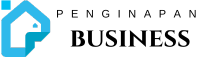Implementing a CRM system is one of the most impactful decisions a business can make. However, without a well-structured plan, the process can be overwhelming and lead to costly mistakes. Whether you’re a small startup or an established enterprise, understanding how to implement a CRM system successfully is essential for improving customer relationships and driving business growth.
In this guide, we’ll walk you through the key steps of CRM implementation, from choosing the right platform to training your team and optimizing for long-term success.
Why Implementing a CRM System is Crucial for Business Success
A CRM system is more than just a tool for managing customer data—it’s a strategic asset that enhances sales, marketing, and customer service efforts. Businesses that successfully implement a CRM system experience:
- Improved Customer Relationships – A centralized platform for tracking customer interactions ensures better communication and service.
- Increased Sales Efficiency – Sales teams can prioritize leads and automate follow-ups, reducing manual workload.
- Enhanced Marketing Performance – CRM tools help segment customers, allowing businesses to create targeted marketing campaigns.
- Better Team Collaboration – A CRM system centralizes customer data, ensuring different departments work together seamlessly.
- Data-Driven Decision Making – Real-time analytics and reports provide insights for optimizing sales and marketing strategies.
Steps to Successfully Implement a CRM System
1. Define Your Goals and Objectives
Before selecting and implementing a CRM, it’s crucial to identify what you want to achieve. Ask yourself:
- What business problems are we trying to solve?
- What key performance indicators (KPIs) will measure CRM success?
- What processes do we want to automate or improve?
Setting clear objectives ensures that your CRM implementation aligns with your business needs.
2. Choose the Right CRM System
Not all CRM systems are created equal. To select the best CRM for your business, consider:
- Budget – Determine how much you’re willing to invest.
- Features – Look for essential features such as contact management, automation, and analytics.
- Scalability – Ensure the CRM can grow with your business.
- Integration Capabilities – Choose a CRM that integrates with existing tools (email, marketing platforms, accounting software).
- User-Friendly Interface – Opt for a CRM that is easy to use and requires minimal training.
Popular CRM options include Salesforce, HubSpot, Zoho CRM, Pipedrive, and Microsoft Dynamics 365.
3. Get Stakeholder Buy-In and Build a Dedicated Team
CRM implementation requires collaboration across departments. Key stakeholders include:
- Executives – To approve budgets and resources.
- Sales Teams – As primary users of CRM software.
- Marketing Teams – For lead tracking and campaign management.
- IT Support – To assist with integrations and security measures.
- Customer Support Teams – For managing customer interactions.
Getting buy-in from all teams ensures smoother adoption and long-term success.
4. Clean and Prepare Your Data
A CRM system is only as good as the data it holds. Before migrating to a new CRM:
- Remove duplicate or outdated contacts.
- Standardize data formats (e.g., phone numbers, email addresses).
- Segment contacts into categories (e.g., prospects, current customers, lost leads).
This process prevents errors and ensures accurate reporting in your new CRM system.
5. Customize and Configure the CRM to Fit Your Needs
Most CRMs allow customization to align with business processes. Key configurations include:
- Custom Fields & Tags – Add specific fields relevant to your business (e.g., industry, purchase history, lead source).
- Pipeline Stages – Set up your sales funnel according to your workflow.
- Automation Rules – Automate repetitive tasks such as follow-up emails and reminders.
- User Permissions – Control who has access to different CRM functions.
6. Train Your Team for Effective CRM Adoption
A well-implemented CRM is useless if your team doesn’t use it effectively. Provide:
- Hands-on training sessions
- User manuals and video tutorials
- Role-specific CRM training for sales, marketing, and support teams
- Ongoing support and feedback sessions
Encouraging team adoption ensures your CRM investment is fully utilized.
7. Test the System Before Full Deployment
Before rolling out the CRM company-wide:
- Conduct pilot testing with a small group of users.
- Identify bugs, missing features, or usability issues.
- Gather feedback and make necessary improvements.
Testing ensures a smooth transition and prevents major disruptions in business operations.
8. Migrate Data Carefully and Go Live
Once testing is successful, begin full data migration:
- Backup existing data.
- Import data into the new CRM.
- Verify data integrity after migration.
- Launch the CRM system company-wide.
Ensure your IT team is available to resolve any issues during the initial launch phase.
9. Monitor Performance and Optimize Usage
After going live, continuously track CRM performance using:
- User adoption rates – Ensure employees are actively using the CRM.
- Sales and marketing KPIs – Measure conversion rates, sales cycle length, and lead engagement.
- Customer feedback – Monitor how well the CRM improves customer interactions.
Regular updates and optimizations will maximize your CRM’s effectiveness over time.
10. Scale and Expand CRM Capabilities as Your Business Grows
As your company grows, your CRM should evolve with it. Consider:
- Adding new integrations (e.g., AI chatbots, predictive analytics tools).
- Expanding automation capabilities.
- Implementing advanced reporting features.
Keeping your CRM aligned with business growth ensures long-term success.
Common CRM Implementation Mistakes to Avoid
1. Lack of Clear Goals
Without defined objectives, businesses may struggle to measure CRM success.
2. Choosing the Wrong CRM
Selecting a CRM that doesn’t fit your business needs can lead to wasted time and resources.
3. Poor Data Quality
Migrating inaccurate or outdated data reduces the CRM’s effectiveness.
4. Lack of User Adoption
Without proper training, employees may resist using the CRM, leading to inefficiencies.
5. Ignoring Post-Implementation Optimization
Failure to monitor and optimize CRM usage results in underutilization of features.
Conclusion
Successfully implementing a CRM system requires careful planning, collaboration, and ongoing optimization. By setting clear goals, choosing the right CRM, training your team, and continuously improving the system, businesses can unlock the full potential of customer relationship management.
A well-implemented CRM enhances customer relationships, improves sales efficiency, and drives long-term business growth. Ready to take your business to the next level? Start your CRM implementation journey today!