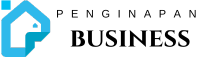Choosing the right CRM software is crucial for businesses looking to streamline their operations and improve customer relationships. HubSpot CRM is one of the most popular solutions, offering both free and paid plans to accommodate businesses of all sizes. But which one should you choose? In this guide, we compare HubSpot CRM Free vs. Paid Plans, helping you determine the best fit for your business needs.
Why HubSpot CRM is a Popular Choice
User-Friendly Interface
HubSpot CRM is designed with a simple, intuitive interface, making it easy for businesses to get started without technical expertise.
Scalability for Growing Businesses
The free plan is a great starting point, but as your business grows, you may need advanced features available in the paid plans.
Robust Integration Options
HubSpot seamlessly integrates with email platforms, marketing tools, and third-party applications to create an all-in-one business solution.
HubSpot CRM Free Plan – What You Get for $0
The HubSpot CRM Free Plan offers a variety of essential features suitable for startups and small businesses. Here’s what you get:
Key Features:
- Contact and company management
- Deal tracking and pipeline management
- Task and activity management
- Email tracking and engagement notifications
- Limited email templates
- Live chat and chatbot automation
- Basic reporting dashboard
- Integration with Gmail and Outlook
Pros:
- Completely free with no time limit
- Great for small businesses with basic CRM needs
- Seamless integration with other HubSpot tools
Cons:
- Limited automation and reporting capabilities
- No advanced customization options
- Limited access to premium sales and marketing features
HubSpot CRM Paid Plans – Unlocking Advanced Features
If your business requires more automation, in-depth analytics, and sales or marketing tools, the paid plans may be a better fit. HubSpot offers several premium tiers:
1. Starter Plan ($20/month per user)
- Removes HubSpot branding from emails
- More email templates and scheduling
- Simple automation tools
- More reporting capabilities
- Marketing email tracking
2. Professional Plan ($500/month, includes 5 users)
- Advanced sales automation
- AI-powered lead scoring
- Custom reports and dashboards
- Smart send times for emails
- Phone support
- Marketing automation workflows
- A/B testing for email campaigns
3. Enterprise Plan ($1,200/month, includes 10 users)
- Custom objects and advanced analytics
- Predictive lead scoring
- Team hierarchy and permission controls
- Advanced sales forecasting
- Dedicated technical support
- Multi-touch revenue attribution
- Custom event triggers and automation
Free vs. Paid – Which One Should You Choose?
Who Should Choose the Free Plan?
- Startups and solopreneurs who need a basic CRM
- Businesses testing CRM software before committing to a paid plan
- Companies with minimal sales automation needs
Who Should Upgrade to a Paid Plan?
- Businesses looking for automation and analytics
- Sales teams needing detailed reporting and AI insights
- Companies aiming for high scalability and enterprise-level tools
- Organizations that require advanced security and permission settings
HubSpot CRM vs. Competitors
HubSpot vs. Zoho CRM
- Pricing: HubSpot’s free plan offers more features compared to Zoho’s free version.
- Automation: Zoho CRM provides more affordable automation tools in its lower-tier paid plans.
- Scalability: Zoho CRM offers more flexible pricing for growing businesses.
- User Experience: HubSpot is more beginner-friendly compared to Zoho CRM’s extensive features, which may have a learning curve.
HubSpot vs. Salesforce Essentials
- Ease of Use: HubSpot is more beginner-friendly compared to Salesforce.
- Scalability: Salesforce offers deeper customization but at a higher price.
- Customer Support: HubSpot provides extensive free support, while Salesforce has a higher reliance on paid customer service tiers.
HubSpot vs. Pipedrive
- Sales Focus: Pipedrive is highly sales-driven, while HubSpot offers a balance of sales and marketing automation.
- Features: HubSpot has built-in marketing automation tools, whereas Pipedrive requires additional third-party integrations.
- Pricing: Pipedrive is more budget-friendly, but HubSpot provides more robust free tools.
Key Benefits of Choosing HubSpot CRM
- Unified Sales and Marketing – Unlike many CRMs, HubSpot integrates sales and marketing tools in one platform.
- Free Forever Plan – Small businesses can leverage CRM tools without committing to a paid subscription.
- Scalability – As businesses grow, HubSpot offers more advanced features to support expansion.
- Comprehensive Customer Insights – Built-in analytics tools provide valuable insights for sales and marketing teams.
- Seamless Third-Party Integrations – HubSpot connects easily with other tools such as Slack, Zoom, Google Workspace, and more.
Conclusion
HubSpot CRM is a powerful solution for businesses at all stages. The free plan is perfect for startups, while the paid plans unlock advanced features needed for growth. If you’re looking for a cost-effective CRM with scalability, HubSpot is a great choice.
With its range of pricing options, strong automation capabilities, and user-friendly interface, HubSpot CRM remains a top contender in the CRM market. Ready to make your decision? Try HubSpot CRM today and take your business to the next level!